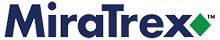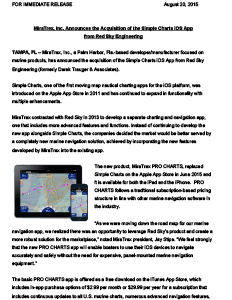Taking your iPad out hunting where it can be exposed to rain, mud, dirt and the sun may seem at first like a bad idea. While the iPad itself is not suited for outdoor exposure, there are numerous products on the market that can keep it safe and give you the peace of mind to take it with you every time you go hunting.
The first and most obvious consideration is protecting your iPad from water or dirt. In my opinion, the best solution is to invest in a LifeProof case. They’re not cheap at around $129.00, but they provide complete waterproof protection and provide a tough rubber frame to protect against drops. I’ve kept my last two iPads, an iPad II and an iPad Air, in LifeProof cases and I’ve been saved from damage dozens of times. LifeProof even offers a replacement guarantee for your iPad if it’s damaged by the elements as long as you followed their installation instructions. That brings me to the next consideration.
The glass screen on your iPad is fine indoors, but it’s like looking into a mirror out in the sun. Even under a T-top, you just get too much glare from the brightness behind you. Installing an anti-glare screen or film is absolutely essential unless you’ll be using your iPad in an enclosed blind on your rv. If you’re using a LifeProof case, it voids the warranty if you install an anti-glare screen that fits under the rubber gasket seal – but that’s exactly what you want. The LifeProof seals against the glass screen of the iPad so I guess they worry that it won’t seal as well against the film. That seems rather far-fetched, but I certainly understand that they can’t be responsible for other company’s products to they have to give themselves an out on the warranty. Be that as it may, I’ve had full-sized anti-glare screens on my iPads for years under a LifeProof case and the iPads haven’t had any problem staying completely waterproof. I certainly can’t endorse or suggest you do the same, but to me, it’s worth the risk. It’s been a while since I’ve looked, but by now there are probably anti-glare films available that fit inside the LifeProof frame so you don’t have to put it under the gasket.
iPads and iPhones are also prone to overheating in the sun. When this happens, they shut down until they’ve had a chance to cool down – not good when you’re in the middle of navigating. If you can keep your iPad in the shade you should be fine even on the hottest days. If not, and your iPad is out in the sun, you’ll need to throw a t-shirt or towel over it from time-to-time to keep it shaded and cool.
The last consideration is how to mount your iPad securely so it doesn’t bounce off your rv. The easiest and cheapest solution is to get a strip of sticky-backed Velcro from your local hardware store so you can Velcro the iPad assuming you have space. If space is limited or you need more flexibility in the mounting location and angle, you’ll want to consider a fixed cradle-mount device. The issue here is that most of the mounts and cradles on the market are designed for a bare iPad – not one in a case. There are a few available with flexible arms or tabs that will fit both scenarios, but be careful you don’t get one made of molded plastic that won’t hold your iPad securely in heavy seas. I actually designed and produced a heavy-duty aluminum cradle mount of my own a few years ago when there were no others available. If you’re interested, I’ve still got supply of them available for sale. You can find them on eBay at http://www.ebay.com/itm/iPad-Android-Boat-Mount-/252010143574?pt=LH_DefaultDomain_0&hash=item3aacf99f56.
As long as you’ve got your iPad in a good waterproof case and mounted securely, there’s no reason to fear taking it on every hunting trip.